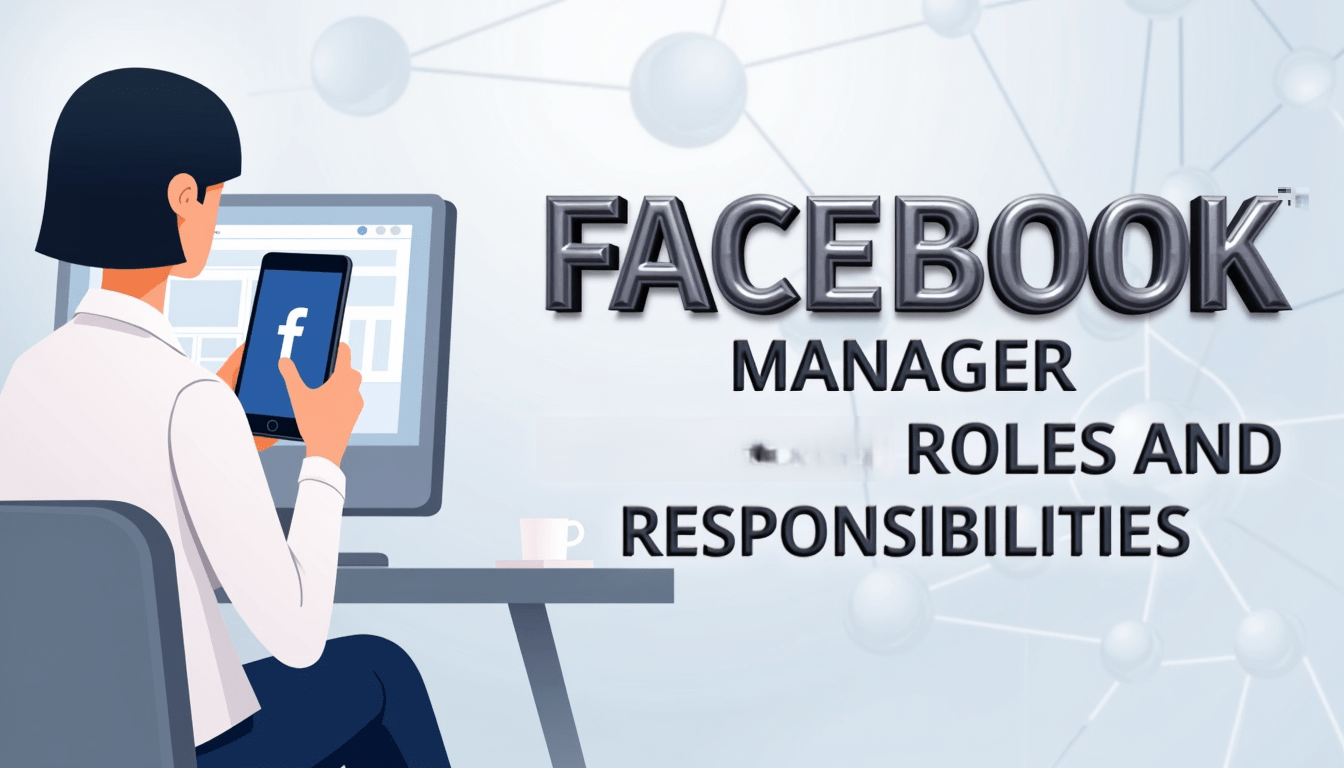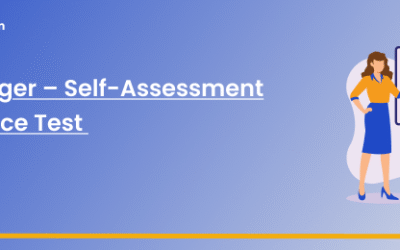Managing a Facebook business page can seem overwhelming. With so many aspects to consider, knowing the roles and responsibilities within Facebook Manager is essential for success. This tool helps businesses streamline their social media efforts while ensuring clarity in task delegation.
Understanding these roles is critical for effective social media management. Each position has unique duties that contribute to the overall performance of your page. From content creation to analytics, knowing who does what allows for smoother operations and more impactful marketing strategies.
In this guide, you’ll discover the key responsibilities associated with each role in Facebook Manager. You’ll also learn how clear role definition can elevate your social media presence. Ready to unlock the full potential of your Facebook page? Let’s jump in!
For more insights into Facebook’s features, check out this helpful video on YouTube: How to add Social Media Manager to Manage Facebook Page.
Understanding Facebook Manager
Navigating social media can be a daunting task for businesses. That’s where Facebook Manager comes in. It’s a robust platform designed to streamline the management of business assets on Facebook. With Facebook Manager, you can handle multiple pages, ad accounts, and team members, all in one place. Let’s break down what this tool offers and who should be using it.
What is Facebook Manager?
Facebook Manager is a free tool that allows businesses to manage their Facebook presence. Its primary aim is to help companies oversee multiple pages and ad accounts efficiently. Essentially, it’s like a command centre for all your Facebook-related activities. By centralising control, it eliminates the chaos of juggling different accounts and user permissions. No more hopping between personal and business profiles, which can lead to security risks. Facebook Manager keeps everything secure, ensuring that your personal information remains private.
Features and Tools Available in Facebook Manager
Facebook Manager comes packed with essential features and tools for business owners:
Page Management: Easily switch between multiple Facebook pages without needing to log in separately for each one. This saves time and reduces hassle.
Advertising Tools: Create, manage, and optimise ad campaigns all within the same platform. You can target specific audiences and set budgets according to your goals.
Insights Tracking: Access detailed analytics to understand how your pages are performing. You can track follower growth, engagement rates, and ad performance to refine your strategies.
User Roles: Assign different roles (like Admin, Editor, Moderator) to team members for effective collaboration. This lets you control who has access to what, ensuring sensitive information stays safe.
The combination of these features makes Facebook Manager a must-have for businesses looking to maximise their online presence.
Who Should Use Facebook Manager?
While Facebook Manager is beneficial for a wide variety of users, some primary groups stand out:
Digital Marketers: Those in marketing roles can streamline their campaigns, from content creation to engagement tracking. This tool offers a structured way to manage numerous clients and campaigns efficiently.
Small Business Owners: Managing a growing business often requires wearing many hats. Facebook Manager provides a user-friendly way to handle social media without a steep learning curve.
Agencies: Marketing agencies can manage multiple clients using Facebook Manager. The clear division of roles allows for better collaboration and ensures that teams can work on different accounts without confusion.
By empowering these users, Facebook Manager enhances the effectiveness of social media strategies, leading to greater engagement and success online.
For more in-depth information on Facebook Manager, check out this guide.
Key Roles in Facebook Manager
Understanding the distinct roles within Facebook Manager can streamline your social media management and ensure that all tasks are covered effectively. Each role comes with specific responsibilities, allowing teams to work harmoniously toward shared objectives. Let’s break down these roles and their associated duties.
Administrator Role
The Administrator plays a crucial role in Facebook Manager. They carry the responsibility of managing user permissions and ensuring that the right people have access to sensitive information. Here are some core duties of an admin:
Managing Users: Admins add and remove team members, assigning roles based on each person’s responsibilities. This ensures that the right people can access the tools they need.
Overseeing Campaigns: They monitor ongoing marketing campaigns, ensuring they align with the business objectives and strategies. If something goes awry, admins step in to solve issues quickly.
Providing Support: When team members face challenges or require guidance, admins are the first line of support. They troubleshoot issues that could hinder progress.
With an Administrator in place, a Facebook page operates smoothly, as they maintain structure and resolve complications.
Editor Role
The Editor ensures that content keeps flowing and engaging audiences effectively. Their tasks revolve around content management and interaction with followers. Key responsibilities include:
Content Posting: Editors schedule and publish new posts regularly, keeping the page’s content fresh and relevant.
Engagement Monitoring: They respond to comments and messages, actively engaging with the audience to foster community among followers.
Content Updates: Editors review past posts to make updates or improvements, ensuring that all information is current and accurate.
In essence, the Editor is the voice of the brand, creating a lively and interactive experience for followers.
Advertiser Role
Focused on the advertising aspects, the Advertiser manages ad campaigns to reach target audiences effectively. Their main responsibilities include:
Creating Ad Campaigns: Advertisers design tailored ad campaigns to promote products or services, leveraging graphics and copy that will resonate with prospects.
Monitoring Performance: They track ad performance metrics such as click-through rates and conversions, making real-time adjustments to optimise outcomes.
Budget Management: Advertisers allocate budgets wisely, ensuring that ad spend translates into meaningful results.
By managing ads efficiently, the Advertiser directly contributes to the business’s growth and online visibility.
Analyst Role
Data is the backbone of effective marketing strategies, and that’s where the Analyst shines. Their responsibilities include:
Interpreting Data: Analysts dive deep into analytics tools to understand audience behaviours and engagement trends. This insight allows the team to fine-tune their marketing efforts.
Reporting Insights: They prepare detailed reports for the team, highlighting key performance indicators (KPIs) that inform future strategies.
Setting Goals: Analysts help set achievable goals based on historical data, contributing to more informed decision-making across the team.
With their keen analytical skills, Analysts ensure that data drives the marketing strategy, enabling better results.
Custom Roles and Adjusting Permissions
Facebook Manager offers flexibility through custom roles, allowing businesses to tailor permissions according to their specific needs. This adaptability means:
Tailored Access: You can create roles that suit your team’s structure, enabling unique permissions for each member.
Enhanced Security: Custom roles help maintain security by ensuring that only relevant team members have access to sensitive areas.
Optimised Workflows: Flexibility in assigning roles allows for dynamic team structures, adjusting as projects and priorities shift.
Establishing custom roles optimises how your team collaborates, fostering both security and efficiency.
By defining these roles within Facebook Manager, your team can work more cohesively, ensuring that each aspect of your social media strategy is effectively managed and executed. For a deeper understanding of how to maximise your Facebook Manager experience, you may find it helpful to explore more about project management and supervisory management.
Responsibilities of a Facebook Manager
When managing a Facebook business presence, clarity in roles and responsibilities is crucial. A Facebook Manager has a variety of responsibilities that ensure effective social media operations. From maintaining account security to driving engagement through content, understanding these duties can help businesses thrive on the platform.
Account Management and Security
Maintaining the integrity of your Facebook account is essential. A Facebook Manager must ensure that all security measures are in place. This includes two-factor authentication, which adds an extra layer of protection against unauthorised access.
Regular audits of user roles and permissions are also necessary. By routinely checking who has access to the account, you can prevent security breaches and unauthorised changes to your business page. Neglecting this aspect can lead to potential risks and costly mistakes.
Content Creation and Scheduling
Creating engaging content is at the heart of a Facebook Manager’s role. The goal is to resonate with your audience while promoting the brand. This means the content should be both informative and entertaining, capturing followers’ attention.
In addition to creating quality content, a consistent posting schedule is also important. Regular updates keep your audience engaged and informed. Planning ahead allows you to prepare posts in sync with upcoming events or promotions, ensuring that your marketing efforts are cohesive.
Ad Campaign Management
Managing Facebook ad campaigns involves a structured approach. It starts with planning your objectives and identifying your target audience. Once everything is set, the next step is launching the campaigns and continuously monitoring their performance.
Optimisation is key in this area. A Facebook Manager regularly examines metrics like click-through rates and conversions. Making timely adjustments to campaigns can maximise effectiveness and ensure that the ad budget is spent wisely. This proactive approach can significantly increase your return on investment (ROI).
Analytics and Performance Tracking
Understanding the metrics around your Facebook activities is crucial for refining strategies. A Facebook Manager should regularly track various performance indicators, such as engagement rates, follower growth, and ad performance.
By reviewing this data, you can gain insights into what works and what doesn’t. This process also aids in reporting ROI for marketing activities, allowing you to justify budgets and strategies to stakeholders. It’s all about using data to inform future actions.
Team Collaboration and Delegation
A successful Facebook Manager fosters collaboration within the team. Effective communication is essential, whether you’re coordinating with content creators, advertisers, or analysts. Each team member plays a role, and recognising these roles can lead to smoother operations.
Delegating tasks based on individual strengths also enhances productivity. By assigning duties effectively, your team can maximise their efforts and work more efficiently. This structure allows everyone to focus on their specific strengths, ensuring that all aspects of your Facebook strategy are covered.
For those interested in enhancing their management skills, exploring What Is Facebook Management? can offer valuable insights. Understanding the nuances of managing social media can lead to greater success in your marketing efforts.
Best Practices for Managing Facebook Manager Roles
Effective management of Facebook Manager roles can elevate your social media strategy significantly. By aligning roles with the strengths of your team, you can enhance collaboration and ensure smoother operations. Let’s explore the best practices that can help you achieve this.
Define Clear Roles and Responsibilities
Start by clearly defining each role within your Facebook Manager setup. When team members understand their specific responsibilities, they can take ownership of their tasks efficiently. This clarity reduces confusion and enables your team to work effectively towards shared goals.
Use Written Documentation: Create a guide outlining specific responsibilities for each role. This serves as a reference point for team members.
Regularly Update Roles: As your business grows or changes, adapt roles to ensure they remain relevant. Keep your documentation current.
Use Custom Roles Wisely
Custom roles allow for flexibility in managing team access and responsibilities. Make the most of this feature by tailoring access based on individual skills and project needs.
Assign Based on Strengths: Allocate roles that play to your team members’ strengths. If someone excels at content creation, assign them as an Editor.
Set Temporary Access: For projects or campaigns, consider assigning temporary roles. This approach limits access while allowing flexibility in project management.
Foster Open Communication
Communication is key in any team environment. Regular check-ins and updates can help keep everyone on the same page.
Weekly Meetings: Schedule regular team meetings to discuss ongoing campaigns, share insights, and address any challenges.
Use Collaboration Tools: Implement tools like project management software to centralise communication and updates. This ensures everyone has access to important information.
Regular Training and Development
Investing in ongoing training for your team can enhance their skill sets and confidence.
Workshops and Seminars: Host regular training sessions on updates to Facebook’s features or best practices for social media management.
Encourage Self-Learning: Provide resources for team members to learn independently. This could include online courses or relevant articles.
Monitor and Evaluate Performance
Continuously evaluate the performance of both individuals and the team. Use insights to refine processes and improve effectiveness.
Set KPIs: Establish clear Key Performance Indicators for each role. This allows you to measure success and identify areas for improvement.
Provide Constructive Feedback: Offer regular feedback to team members. This helps them understand their strengths and areas for improvement.
Stay Informed on Updates
Social media platforms, including Facebook, evolve constantly. Staying informed about new features and best practices can give you a competitive edge.
Follow Industry News: Subscribe to blogs, newsletters, or social media pages that cover social media trends and updates.
Join Online Communities: Engage in forums or groups where social media managers share experiences and knowledge.
By implementing these best practices, you can create a cohesive and effective team that maximises the potential of your Facebook Manager. For further insight into enhancing your management skills, consider exploring what is social media management.